
Scroll down on this page for information about logging in for the first time. If you have already logged in, use the button below to get back in. The TJ Portal significantly improves access to homework assignments, schedules, and attendance, and allows direct access to grades as they are posted.
Log In
In Latest, News
Registration is now open for the Thomas Jefferson Independent Day School (TJIDS) 2024 Summer Discovery Academy. All Pre-K through 12th-grade students in the four-state area are invited to participate in the two-month summer enrichment program. […]
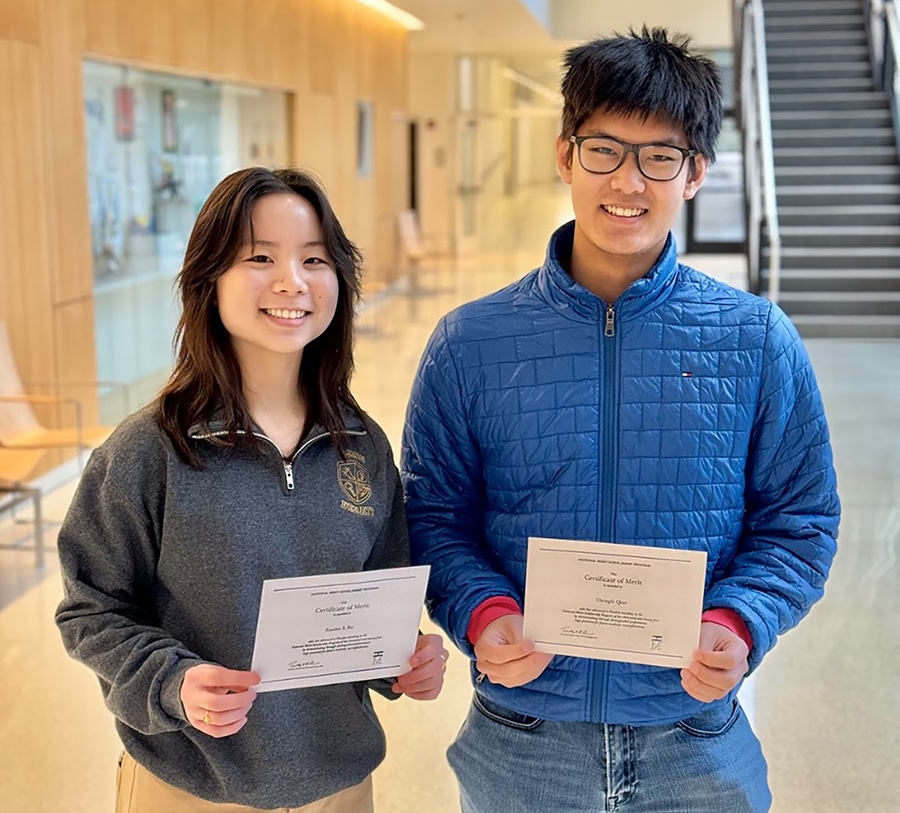
In Latest, News
Congratulations to two Thomas Jefferson Independent Day School (TJIDS) seniors, Emalee Ro and Chengle “Lele” Qian, for being named National Merit Scholarship Finalists. With this year’s recognition, TJIDS continues a longstanding track record of producing […]
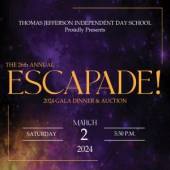
In Latest, News
Thomas Jefferson Independent Day School (TJIDS) invites local community members, TJIDS alumni, parents, and grandparents to the “26th annual ESCAPADE!” on Saturday, March 2, 5:30 p.m. at 211 S. Main St, Joplin, MO. The event […]

In Latest, News
As part of the Steven McCollum Distinguished Speakers Series, presented by Thomas Jefferson Independent Day School (TJIDS), the school will host a discussion featuring New York Law School professor emerita, past president of the American […]
Thomas Jefferson Independent Day School delivers a rigorous liberal arts college preparatory curriculum in a supportive and nurturing environment.